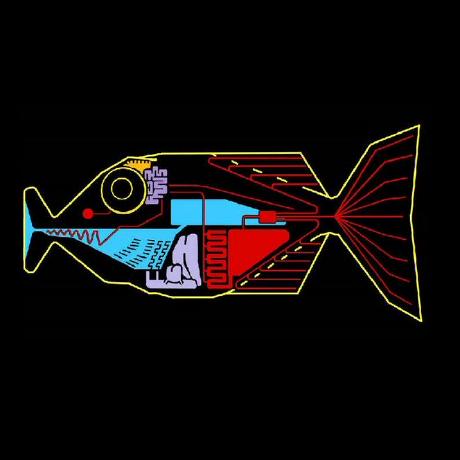Real‑time transcript ↔ audio sync
- ✓Runs in any modern DAW (ARA‑enabled hosts recommended). Keeps transcript locked to clip positions and edits.
- ✓References your source text file to highlight deltas and flag probable pickups.
- ✓Auto‑detects markers, scenes, and chapter heads for fast navigation.